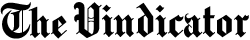
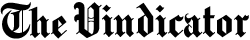
Sunday, November 21, 2010
Most of us have experienced the frustration of trying to find a CD or DVD. But I’ve discovered a better way to locate and organize them. When it comes to organizing our optical disk collection, we all have the best of intentions when it comes to putting them away.
When we get a new disk, we know we’re going to need to find it sooner or later. Yet it’s amazing to me how at that very moment, many of us still stuff it in a drawer that’s already crammed with disks, convincing ourselves that we will remember the clever mental note we’re making about it. That’s the clever mental note that will somehow serve as a pointer to where exactly we are placing it.
Of course, a few weeks or months pass by and when we need the disk, no way do we remember how we determined its location. I’d say that disk is lost in space. There must be a better way, and there is.
The CD Library from Bes-Trade USA is a clever little device that not only stores optical disks in a convenient manner, but it also lets you find the exact disk you want.
The CD Library looks like a round 14-inch bowl that stands around 7 inches tall. The base of the bowl unit is matched together to an inverted clear bowl top. Inside is a motorized carousel with numbered slots. Each slot can hold a single CD or DVD. An opening on the side lets you insert and remove the disks.
Along with the CD Library is software that lets you generate a database to keep track and locate any disk stored in the device. To create a database, just insert a disk to be cataloged into your computer’s optical drive.
The included CD Library software will automatically extract the disk’s title, relevant contents and file names. You can even add additional remarks for further identification and searching. And if you lend out your precious disk, you can type in the name and contact info of said borrower so you can get it back!
If the CD has cover art, you can use a scanner to scan the images in and use the image to create an icon for quick search by iconic view.
After scanning and entering the disk into the database, you assign a vacant slot to it within the carousel. That’s basically it. When you see the disk or title you want to locate, click it and the PC-controlled CD Library Manager software will spin the server tray inside and line up the corresponding disk to the exit position on the side of the unit.
The disk is then ejected just far enough so it can easily be removed.
The CD Library can hold up to 150 disks in one unit. And you can stack them vertically, nested on top of each other if you like. The CD Library comes in grey plus a variety of colors including blue, green, red and orange. If you let BesTrade choose the color, each unit is $99.
Also check out their DC300 unit. It’s a nontransparent locking unit that has a numeric keypad and an LED display that lets you manually select your CD. It also sports a built-in USB hub for easy daisy-chain connection on multiple units. It sells for $119.
If you’re looking for a practical way to keep track of your ever-growing collection of CD and DVD disks, then you might want to consider picking up one or more CD Library units.
After all, you paid good money for your disks, so why run the risk of scratching them in a box somewhere. The CD Library will keep them safe and let you find the disk you need.
The CD Library works with Windows and for Mac OS X. After all, Mac users forget where they put their CD and DVDs too, right?
For more information, visit www.bestradeusa.com/cdlibrary.
Craig Crossman is a national newspaper columnist writing about computers and technology. He also hosts the No. 1 daily national computer radio talk show, “Computer America,” heard on Business TalkRadio, Monday through Friday, 10 p.m.-midnight. For more information, visit his website at www.computeramerica.com.
2010, McClatchy-Tribune Information Services
Copyright 2010 Associated Press. All rights reserved. This material may not be published, broadcast, rewritten, or redistributed.