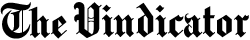
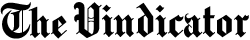
Sunday, October 21, 2007
Here’s a sentence I never imagined writing: I love my new power strip.
Actually, it’s not really a power strip but rather a smart new way to maximize electrical outlets, dubbed the Powersquid. Similar to traditional power strips — those long, boxy things that hold extra outlets — the Powersquid offers surge protection and, like the strip it replaced in my house, comes with six outlets.
But that’s where the similarities end. The Powersquid has six flexible “arms” with an outlet at the end of each, which makes each plug usable. Have you ever stuck a computer’s bricklike power source into a strip only to realize that in order for it to fit, it will sprawl over the next outlet?
You don’t have that problem with the Powersquid since the six arms spread apart. So even when you plug in a brick, as I have, other plugs fit fine.
In my house, somewhat of a temple to new plug-and-play devices, a wasted outlet means I have to rearrange furniture to find another available outlet. That’s an inconvenience many people can relate to, as we need power for our computers, printers and mobile phone and digital camera chargers, as well as everyday devices like the television and stereo speakers.
This simple and elegantly designed power source solved a ton of my outlet-accessibility issues in roughly the same amount of space as the old power strip.
The Powersquid Surge 3000, the version I’m using, is pricey at $85 (Powersquid.net), but it is far more elegant and, more important, useful than any other power device I’ve used.
Really, I love this thing.
On the other hand, I was unsure if I could recommend this next product when I first unpacked the box. It comes with more parts and more instructions than anything I’ve tested in recent memory.
It’s a toothbrush.
Not just any toothbrush, mind you, but one with a built-in microchip and separate wireless display to guide your daily dental upkeep. I never thought I would be intimidated by a toothbrush — I even admit to a little fear when I first put this in my mouth — but I can say that my teeth are feeling pretty clean after each brushing.
Not coming-from-the-dentist clean, as the packaging wants you to believe, but a lot cleaner than one might expect from the dentist’s free toothbrush. That’s because the wireless display prompts you when to switch sides while brushing and counts down the time remaining for each side. Also, if you brush with too much pressure, a warning light flashes on the display.
Once I assembled the Oral-B Triumph, its charging stand and various other parts, I let the unit charge overnight. When fully charged, I programmed the wireless display, which Procter & Gamble calls a “smart guide.”
In all, it took about 45 minutes to get everything ready for my first 2-minute brush. It worked just fine; I didn’t short-circuit my teeth.
I haven’t tried some of the more advanced features yet, like gum massage, but I do enjoy the feel of the “floss-action” brush head with its “micropulse” bristles. You can find the Oral-B Triumph at major retailers, with a suggested price of $150. (And, yes, I’m also stunned a toothbrush can cost that much.)
Finally, another useful device I’ve been testing around the house is the iMonitor Digital Color Video Baby Monitor from Graco.
Yet it might be better for another use, such as keeping tabs on an older sibling to make sure he’s not coloring his walls with crayons when things are suspiciously quiet in his room.
For watching a baby, the iMonitor is a mixed bag. The video quality is just OK, and in my tests the video feed would cut in and out frequently. Also, the images are choppy and difficult to see in low light levels, such as nighttime.
The sound is good, which in my view is the most important feature for a baby monitor. If you can hear the baby crying, what more do you really need?
Well, I know some parents, let’s call them the first-timers, can get a little paranoid when it comes to keeping on eye on baby. For them, this is a useful product because they can see what Junior is doing. That may help them sleep better and make them less cranky in the office.
But for $200 at Babies “R” Us, the true value is with the sound. So you may want to spend a lot less and just pick up a standard audio monitor for $30. You get the same results: Hear baby cry, react.
What’s the best gadget we’ve found to use for a crying baby?
A full bottle and a mobile phone that plays TV shows. Thanks to Sprint, Mom’s just about caught up on “Ugly Betty,” and Dad gets fantasy football news from the NFL Network.
XEric Benderoff writes about technology for the Chicago Tribune. Contact him at ebenderofftribune.com.
© 2007 Chicago Tribune