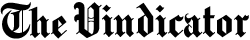
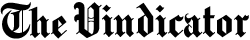
Sunday, December 23, 2007
Q. I have a Dell Dimension 8100 Pentium 4 that was loaded with Windows ME and had no problems. I won an iPod shuffle and upgraded to Windows XP Home Edition with SP2 to download and run iTunes.
With Windows ME, the computer recognized the iPod, but I couldn’t run iTunes. Now the computer doesn’t recognize the iPod on any of the drives, and iTunes does not run either. Is my computer too old to operate this iPod? What is the disconnect?
By the way, my USB printer also stopped working when I installed XP.
A. It sounds as if the problem is with your system upgrade, not your iPod, said Bob Chandler, president of MacVantage, a Raleigh, N.C., technology consulting company.
The giveaway is your printer. Because your computer no longer recognizes it, the upgrade must have disabled your USB ports, he said.
When you install a system, you can perform an upgrade or a completely new installation. When you upgrade, as it sounds as if you did, the installer swaps out new files for old ones.
This kind of installation is often problematic, Chandler said. Any existing problems with your old system can reoccur in the new system, and new problems such as the disabled USB ports can arise.
He recommends installing Windows XP Home Edition. But first, make sure that you have backed up all of your applications and personal files such as documents, photos and music so that you can reinstall them after the fresh system installation.
Q. I recently bought a new Toshiba laptop that has Vista. I have an intermittent problem: The PC sees my local wireless router but can’t seem to connect from the router to the Internet. It doesn’t matter whether I use the wireless connection or direct connect to my Linksys router. Any suggestions?
A. This is a tough one, and unfortunately, there are numerous reasons you could be having this problem.
First, a quick primer on home networking. There are three components: the modem that receives the Internet signal along the cable/phone line, the router that takes that signal and distributes it among the devices in your home and the computer that receives the signal.
The cable modem is assigned an identifier — an IP address — from your Internet service provider, but that usually isn’t a fixed address. You might have to occasionally refresh it, or it might be automatically reassigned by your ISP. Your router, therefore, has to be configured to be flexible and accept whatever IP address your modem has been assigned.
People usually set up their wireless routers to subsequently provide their computers with all of the necessary information for connecting to the Internet, said Joe Vohwinkel, president of Agave Partners Consulting, a Raleigh firm that provides information technology services for small businesses.
In this case, he wonders whether your computer is configured correctly to receive that information.
Click on the “start” menu and choose “control panel,” then “network connections.” You might have to click on “network and Internet connections” in between. Right-click on your wireless connection and choose “properties.”
You should see an Internet Protocol (TCP/IP) option that you can configure. This should be set to automatically obtain the IP address and DNS server from the router. If you have specific entries instead, this might be causing the problem, Vohwinkel said.
You can try several other approaches.
UBe sure to follow the manufacturer’s directions for accessing the router (generally via a Web browser) and verify that the WAN settings match what is required by your ISP, Vohwinkel said. RoadRunner, for example, requires most subscribers to obtain the router’s IP address automatically.
UWhen the connection does not work, try turning off all the equipment and letting it sit for 30 to 60 seconds, he suggested. Then turn it back on, starting at the cable modem, then the router and finally the computer. Give each piece of equipment time to initialize before turning on the next.
UYou might be running into a known incompatibility between Vista and a common router firewall feature, an SPI, said John Brantly and Lou Caltrider, senior engineers at Batchnet, a Raleigh IT services company. To test for this, try using the Linksys configuration utility/Web site to disable SPI on the router. If this fixes the problem, contact Linksys or visit its Web page (www.linksys.com/download) to check for a firmware upgrade.
XThink you can stump the geeks? Send your high-tech question to stumpthegeeksnewsobserver.com. Include your name, address and daytime phone number. Individual replies are not given.
© 2007, The News & Observer (Raleigh, N.C.).