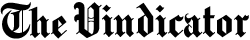
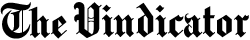
Saturday, August 21, 2004
Q. In looking for a new laptop, I have come across "802.11s capabilities" and no one seems to know what it means. Can you tell me?
A. Cutting to the chase, it's a fine rule of thumb to assume that whatever flavor computer manufacturers offer for 802.11 wireless computer networking devices will be adequate for regular Internet use.
Here's some background: Wireless computer networking started with 802.11a, which had a small range because of issues that experts say has to do with the 5-gigahertz frequency used and with the way this standard slices and dices data as it moves across relatively short distances. Devices built to this standard can move data quite fast, up to 54 million bits per second, but lack the range of 802.11b.
With 802.11b, wireless networking became almost a household word because it used the better-focused (so I am told) 2.4-gHz frequency and because it relies on a simpler method to move data that extends the range to 100 to 150 feet.
The next wireless development, 802.11g, builds on the b flavor but moves data five times faster. This makes it possible to use 802.11g equipment as full-fledged computer networks rather than mere Internet receiving stations. The 802.11b standard peters out at 11 megabits per second, which still is far faster than the roughly 1.5 mbps that data is delivered from the Internet.
The big deal about 802.11s is that it is a "meshed" standard, and it all boils down to the idea that it tolerates what the scientists call hip-hopping of signals. Thus, it can stay connected to devices like cell phones and the new Bluetooth gear that moves data wirelessly only a couple of feet.
Q. Let's say I want to delete an e-mail using Windows XP. I right-click and hit Delete and away it goes. Or does it?
I have unerase software on my desktop, and it looks like it keeps a list of what's been deleted. I tried to recover one e-mail file, but it simply appeared on the desktop and despite my best efforts was not able to open it up.
Plain and simple: Can I delete an e-mail I've received so that no one else can ever read it, or are we past that already?
A. The various unerase or undelete utilities from Symantec and others essentially change the Windows Recycle Bin to archive stuff that one deletes.
They sometimes can even recover stuff that was deleted before the unerase utilities were installed. When you drag an icon from a Recycle Bin altered to restore deletions it is supposed to restore all the data as well as the icon.
So I suspect that the icon you have dragged on to the desktop is pointed at the undelete folder instead of the e-mail software you are using. You can fix it by right-clicking on the icon and picking Open With and then pointing it to the e-mail software.
Even easier is to simply use Open With to open the e-mail message in the Windows Notepad text editor built into the operating system. This trick simply displays all the characters in the message, including ones for formatting and other bookkeeping, as well as the actual text of the note.
Q. I was very interested in the answer that you gave to reader Alex Kochergin on how to convert cassettes to CDs. I, too, have hundreds of cassette tapes that I would like to convert to CDs. But I have a notebook PC, using Windows XP Home Edition, without a line-in port. How can I make the connection between my music player and my PC?
A. It is possible to use the microphone port on laptops to bring in music from a cassette tape player or a high-fidelity music system. But a lot of times the signal strength varies, creating slightly diminished volume once in a while.
A dedicated line-in port keeps the signal constant but, as you found out, some machines, particularly laptops, lack these dedicated sound inputs. You can fix the problem by throwing money at it by acquiring a device that connects to the USB ports and offers line-in/line-out ports and other features.
The gold standard for this kind of gear is the SoundBlaster Audigy N2 from Creative Labs (www.us.creative.com) for $100.
There are many lesser-priced alternatives available at computer stores and online, but Creative Labs has been around from the dawn of the computer sound card and enjoys an excellent reputation.
However, let me assure you, Mr. S., that your needs are at the simple end of things.
Just about any USB line-in hardware you pick should work fine for pumping music into software, like Roxio Easy Creator 7.0 or Nero 6, which let users convert analog music into digital computer files.
Knight Ridder Tribune